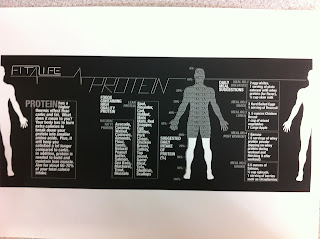I have had an idea for the leaflet since i created the design development sheets, I wanted to test a 3 way fold out leaflet with a cut out on the front cover revealing an infograph on the inside.
I want each leaflet to help new gym goers understand the importance of their diet as well as teach them how to improve their diet, the leaflets should consist of;
- explanation of the nutritional value
- a list of foods containing the nutritional value
- a sample daily meal plan
- An infographic explaining the average healthy daily intake of each nutritional value.
Above are some initial quick sketch ideas, one idea was to just have a flyer instead of a full leaflet in the cut out shape of a man with an inforgraph on the front with information about the nutritional value on the back. However this would limit the amount of space I have to fit the information on and considering the amount of text that will be required I don't think this would be a viable option.
After taking the idea of a figure of a man from the flyer infographic, I could use the same shape in the center of the leaflet with the 2 wings either side folding in. this would allow me to split the male figure and cut out half on each wing. I believe this would create an interesting aesthetic from viewing the closed leaflet, as you would be able to see only the figure of the man, once opened the reader would then be able to see the infographic and read the information.
Mock Up
This mock up I made the leaflet dimensions 280mm W x 120mm H, the folds will be 90 x 140 x 50, I think having an opening that is not in the center will create nicer visuals once printed., it will also allow more space on one side to put any information on the front that may be needed.
I believe this layout will allow enough room for all the information as well as encorporate the infographic into the design.
Below - illustrator development
I wanted to create the type so it seemed to be part of the heart rate bar, having the title attached to the logo helps link fit4life to the leaflet, i will use these as the titles for the leaflet.
When deciding on the body copy I wanted to choose a heavy, bold font which would be more related to the aesthetics of exercise and fitness than any other font style.
The type I chose was Helvetica Neue Condensed Bold
I tried to avoid the folds with the body copy but because I want to keep the leaflet quite small and pocket sized whilst keeping the type a size that is easy to read, some of the type may be running through a fold. To combat this problem I am going to choose a thinner stock to print on, which means the fold will not effect the print and will still be readable once folded out.
The text was accumulated from numerous sources which were all mentioned in the research prior to the design stage.
I chose to bound the body text with a border which links the sub heading to the text as well as creating a border to give the body text a solid shape, the text boxes still continue the theme of the heart monitor.
For the infographic I wanted to keep the figure 100mm high to allow equal distances for the % increase. each 10% being 10mm, then to show the percentage of that nutritional value to be consumed daily, the area of the graph will be highlighted in green, this will make the graph easier to read that just using a single line.
To ensure the reader understood what nutritional value was being showin in the graph I placed the title repeatedly down the figure.
the above screen shot is the finished design for the inside of the leaflet,
For the front and back I just wanted to keep quite simple, to just show the title and lead the reader to the inside of the leaflet.
Using the same font I want to keep the title style constant throughout all of the products, I think this layout of the type suits the space of the cover while remaining bold and gym-like.
After printing out these rough drafts i can see that the type is very readable and the layout will not effect the readability of the leaflet. I have also taken a trip to find what stock I will use, I want to try to keep it thin and easily foldable, so the stock will not crease badly and damage the print as well as ensuring the leaflet remains closed when folded. I came across, 'Bulk News Print' which I thought was the right thickness for a solid leaflet as well as being easy to fold. The one issue i have is that it may be a little bit of a plain texture and might effect the over all aesthetics. but I will try it ans decide once printed.