In this workshop we were given an Indesign file that has been sent to print, we were told there were 8 mistakes that needed to be corrected before the document could be printed.
We had to go through and find the mistakes , Identify them and work out how we would fix the problem.
This process is called 'Pre Flight' checks.
All information about each image that is used in a file can be found in the 'link' pallet of Indesign.
Mistakes
- Tree Silhouette image is missing from the links. To solve this we
would have to make sure that all of the images are in the folder where
the links are from. In this case, the file has been misplaced
- PANTONE 341 C GREEN and PANTONE 7426 C RED are being shown in the separations and watch palette but not being used in the publication. This means we have to delete these colours in order to clean out our palette and avoid expensive prints in future. This also brings us to our 5 ink allowance.
- Some of the photos are only 15% of there original size and need to be saved to actual size before bringing them into Indesign.
- Bottom image is only 72DPI and it should be at least 300DPI
- One image is RGB colour mode and all of them need to be CMYK in order to work in the colour mode of the Indesign document.
- Colours need to be extended to the bleed line.
- Registration colour has been applied to the text at the bottom of the page instead of black.
- The text at the bottom of the page is red when looking into 'Ink Limit' which means it might smudge or bleed because there is too much ink overlaid on top of each other.
- One of the swatches in the swatch pallet is RGB, by changing this global swatch it will adjust all of the elements which use that swatch colour.









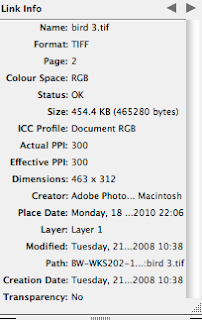





No comments:
Post a Comment